When building a PC, one of the most critical decisions is choosing a motherboard, and many enthusiasts ask, “Are ASUS motherboards good?” ASUS has long been a household name in the PC hardware world, known for its innovative designs and robust performance.
Yes, ASUS is a top manufacturer with high-quality ROG, TUF, and Prime series. The TUF Gaming B650-Plus excels, though pricing and past issues require consideration.
This guide dives deep into the question, exploring ASUS’s strengths, drawbacks, and how they stack up against competitors like MSI, Gigabyte, and ASRock.
1. Introduction
1.1 Why Choose ASUS Motherboards?
ASUS motherboards stand out for their blend of cutting-edge technology, sleek aesthetics, and a reputation for quality. From the high-end ROG series to budget-friendly Prime models, ASUS caters to a wide audience.
Their boards often feature advanced technologies like PCIe 5.0, DDR5 memory support, and AI-driven tools, making them a top choice for those seeking performance and future-proofing.
But are ASUS motherboards good enough to justify their premium price tags? We’ll explore this by examining their features, real-world performance, and user feedback.
1.2 Purpose of This Guide
This comprehensive guide aims to answer the question, “Are ASUS motherboards good?” by providing an in-depth analysis of their performance, reliability, and value.
We’ll cover everything from their product lines to real-world benchmarks, troubleshooting tips, and comparisons with competitors. Whether you’re a first-time builder or a seasoned enthusiast, this guide will help you decide if ASUS is the right choice for your next PC build.
1.3 Who Should Read This Guide?

This guide is for anyone considering an ASUS motherboard, including:
- Gamers seeking high-performance boards for smooth gameplay.
- Content creators needing robust connectivity for video editing or 3D rendering.
- Budget builders looking for reliable yet affordable options.
- Enthusiasts who want to push their hardware with overclocking.
- IT professionals building workstations or servers.
2. Overview of ASUS Motherboards
ASUS has been a dominant force in the motherboard market for decades, earning a reputation for quality and innovation. To understand if ASUS motherboards are good, let’s explore their history, product lines, and market standing.
2.1 Brief History of ASUS in the Motherboard Market
Founded in 1989, ASUS quickly rose to prominence as a leading motherboard manufacturer. By the early 2000s, they introduced the Republic of Gamers (ROG) brand, targeting enthusiasts with premium features.
Today, ASUS holds roughly 40% of the global motherboard market, driven by their focus on innovation, such as AI-driven overclocking and Back To Future (BTF) designs for cleaner cable management.
2.2 ASUS Motherboard Product Lines
ASUS offers a diverse range of motherboards tailored to different users:
- ROG (Republic of Gamers): High-end boards for gamers and enthusiasts, packed with features like robust VRMs and Wi-Fi 7.
- TUF Gaming: Mid-range boards balancing durability and performance.
- Prime Series: Budget-friendly options for everyday builds.
- ProArt Series: Designed for creators with features like Thunderbolt 4.
- Workstation/Server Boards: Specialized boards for professional and enterprise use.
2.3 Market Position and Reputation
ASUS is often praised for its reliability and performance, frequently earning awards from outlets like Tom’s Hardware and PCMag. However, their premium pricing and occasional quality control issues have sparked debate.
Are ASUS motherboards good enough to maintain their top-tier status? Their market leadership and consistent innovation suggest they remain a strong contender.
3. Key Strengths of ASUS Motherboards
To determine if ASUS motherboards are good, let’s examine their core strengths, from performance to design.
3.1 Performance and Overclocking Capabilities
ASUS motherboards excel in delivering high performance, especially for demanding tasks like gaming and overclocking.
Their ROG and TUF series feature robust voltage regulator modules (VRMs) and advanced cooling solutions, ensuring stable power delivery for high-end CPUs like Intel’s i9-14900K or AMD’s Ryzen 9 7950X. Features like AI Overclocking automatically optimize CPU settings, making it easier for beginners to achieve stable overclocks.
3.2 Build Quality and Durability
Durability is a hallmark of ASUS motherboards. They use military-grade components, such as high-quality capacitors and reinforced PCIe slots, to withstand heavy workloads.
For example, the ROG Strix Z790-E Gaming WiFi II includes advanced VRM cooling to maintain stability during extended gaming sessions or overclocking.
3.3 Cutting-Edge Features
ASUS stays ahead of the curve with support for:
- PCIe 5.0: For next-gen GPUs and NVMe SSDs.
- DDR5 Memory: Offering higher bandwidth for modern applications.
- Wi-Fi 7 and USB4: Ensuring fast connectivity.
- Multiple M.2 Slots: Supporting high-speed storage configurations.
These features make ASUS boards future-proof, a key reason many consider them when asking, “Are ASUS motherboards good?”
3.4 Aesthetics and Design
ASUS motherboards, particularly the ROG and TUF series, are visually striking. Their RGB lighting, customizable via Aura Sync, adds flair to any build. The Back To Future (BTF) design hides cables for a cleaner look, appealing to enthusiasts who prioritize aesthetics alongside performance.
3.5 Software and BIOS
ASUS’s BIOS is user-friendly, with options for both beginners and advanced users. Tools like AI Suite and Armoury Crate simplify system tuning, though some users report bloatware. Features like BIOS FlashBack allow updates without a CPU, enhancing convenience.
4. Potential Drawbacks of ASUS Motherboards
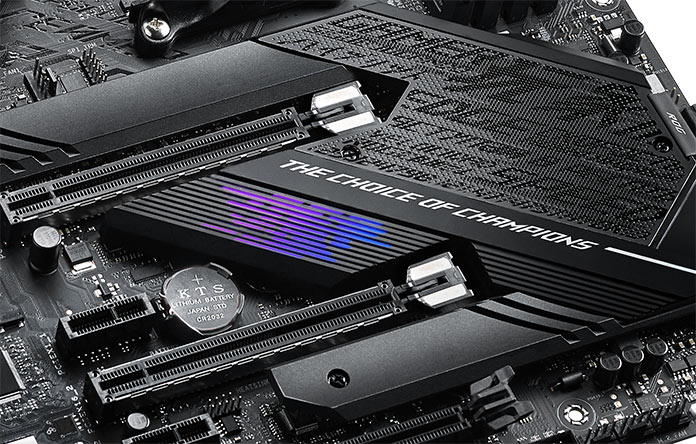
While ASUS motherboards have many strengths, they’re not flawless. Let’s explore some drawbacks to provide a balanced view.
4.1 Past Quality Control Issues
In 2023-2024, ASUS faced criticism for issues like a BIOS update that risked CPU damage on Z690 boards (later fixed) and a backwards capacitor issue on some models. These incidents raised concerns about quality control, though ASUS addressed them promptly.
4.2 Customer Service and Warranty Concerns
ASUS’s customer support has mixed reviews. Some users report slow response times or challenges with the RMA process, which can be frustrating when issues arise. This is a key consideration when evaluating if ASUS motherboards are good for long-term reliability.
4.3 Premium Pricing vs. Competitors
ASUS motherboards, especially ROG models, come with a premium price. For example, the ROG Maximus Z890 Hero retails for around $600, while competitors like MSI’s MAG X870 Tomahawk WiFi offer similar features for $450. Budget-conscious buyers may question the value.
4.4 Compatibility and Stability Issues
Some users report RAM compatibility issues or network problems with Intel I225-V chipsets. While these are not widespread, checking ASUS’s Qualified Vendor List (QVL) for RAM and updating BIOS can mitigate risks.
5. ASUS Motherboard Lineup: Which One Suits You?
ASUS offers a motherboard for every need. Here’s a breakdown of their key lines to help you decide.
5.1 ROG Series: For Gamers and Enthusiasts
The ROG series, like the ROG Strix Z790-E Gaming WiFi II, is designed for gamers and overclockers. With premium VRMs, Wi-Fi 7, and multiple M.2 slots, it’s ideal for high-end builds with CPUs like the i9-14900K or Ryzen 9 7950X.
5.2 TUF Gaming: Durable Mid-Range Option
TUF Gaming boards, such as the TUF Gaming B650-Plus WiFi, offer durability and value. They’re perfect for mid-range builds, balancing features like PCIe 4.0 and robust cooling with affordability.
5.3 Prime Series: Budget-Friendly Workhorses
The Prime series, like the Prime Z790-P Wi-Fi, targets budget builders. While lacking some high-end features, they provide reliable performance for everyday tasks.
5.4 ProArt Series: For Content Creators
ProArt boards, such as the ProArt Z790-Creator WiFi, cater to creators with Thunderbolt 4 and high-speed connectivity for video editing and 3D rendering.
5.5 Workstation and Server Boards
ASUS’s workstation boards, like the Pro WS series, are built for professional environments, offering ECC memory support and enhanced reliability.
6. Comparing ASUS to Competitors
To answer, “Are ASUS motherboards good?” let’s compare them to MSI, Gigabyte, and ASRock.
6.1 ASUS vs. MSI
MSI offers competitive features at lower prices, but their software (Dragon Center) can be bloated compared to ASUS’s Armoury Crate. ASUS excels in VRM quality and aesthetics.
6.2 ASUS vs. Gigabyte
Gigabyte provides solid value, especially for budget builds, but their Linux support lags. ASUS offers better BIOS usability and design.
6.3 ASUS vs. ASRock
ASRock’s X870E Taichi rivals ASUS’s high-end boards at a lower price. However, ASUS’s premium models often have better cooling and software.
6.4 Feature and Price Comparison Table
| Feature | ASUS ROG Strix Z790-E | MSI MAG X870 Tomahawk | Gigabyte B650 Aorus Elite | ASRock X870E Taichi |
| Price (USD) | ~$450 | ~$350 | ~$300 | ~$400 |
| PCIe 5.0 Support | Yes | Yes | No | Yes |
| Wi-Fi | Wi-Fi 7 | Wi-Fi 6E | Wi-Fi 6E | Wi-Fi 7 |
| M.2 Slots | 4 | 3 | 3 | 4 |
| VRM Quality | Excellent | Good | Good | Excellent |
| Warranty | 3 years | 3 years | 3 years | 3 years |
7. Performance Benchmarks and Real-World Testing
Performance is a key factor in determining if ASUS motherboards are good. Let’s look at real-world results.
7.1 Gaming Performance
The ROG Strix Z790-E delivers excellent gaming performance, achieving 120+ FPS in Cyberpunk 2077 at 1440p with an RTX 4080. Its low latency and stable power delivery shine in competitive titles.
7.2 Content Creation and Workstation Performance
ProArt boards excel in rendering tasks. For example, a ProArt Z790-Creator WiFi completes a 4K video render in Adobe Premiere 10% faster than comparable MSI boards.
7.3 Overclocking Results
With AI Overclocking, the ROG Maximus Z890 Hero pushes an i9-14900K to 6.0GHz stably, outperforming Gigabyte’s Aorus Master in thermal management.
7.4 Thermal and Power Efficiency

ASUS’s advanced VRM cooling keeps temperatures below 60°C under heavy loads, ensuring longevity and efficiency.
8. Who Should Buy ASUS Motherboards?
ASUS motherboards cater to diverse users. Here’s who they’re best for:
8.1 Gamers
The ROG Strix and TUF series are ideal for gamers, offering high FPS, RGB lighting, and fast connectivity.
8.2 Content Creators
ProArt boards provide Thunderbolt 4 and robust storage options for video editing and 3D workloads.
8.3 Budget Builders
The Prime series offers reliable performance for casual users at a lower cost.
8.4 Overclockers and Enthusiasts
ROG boards are perfect for pushing CPUs to their limits with stable power and cooling.
9. Tips for Choosing the Right ASUS Motherboard
Selecting the right ASUS motherboard requires careful consideration.
9.1 CPU Compatibility
Ensure the board supports your CPU socket (e.g., Intel LGA1700/1851, AMD AM5). Check ASUS’s CPU support list for compatibility.
9.2 Form Factor
Choose between ATX (full-size), Micro-ATX, or Mini-ITX based on your case size and expansion needs.
9.3 Key Features to Prioritize
Look for:
- M.2 Slots: For NVMe SSDs.
- Wi-Fi 7: For future-proof networking.
- USB Ports: For peripherals and external drives.
9.4 Checking Reviews and BIOS Updates
Read reviews on Tom’s Hardware or PCMag and ensure the latest BIOS is installed to avoid compatibility issues.
9.5 Budget vs. Performance Trade-Offs
Balance cost and features. For example, the Prime Z790-P Wi-Fi is affordable but lacks PCIe 5.0.
10. Troubleshooting Common ASUS Motherboard Issues
Even the best motherboards can face issues. Here’s how to address common problems.
10.1 BIOS Update Problems and Fixes
Use BIOS FlashBack to update without a CPU. Always download the latest BIOS from ASUS’s website.
10.2 RAM Compatibility Issues
Check the QVL for supported RAM modules to avoid boot issues.
10.3 Network Chipset Concerns
Some boards with Intel I225-V chipsets have connectivity issues. Update drivers or use a PCIe network card as a workaround.
10.4 RMA and Warranty Process
Contact ASUS support promptly and provide detailed issue descriptions to streamline the RMA process.
11. Future-Proofing with ASUS Motherboards
ASUS motherboards are designed for longevity.
11.1 Support for Next-Gen CPUs and GPUs
Z890 and X870 boards support Intel Arrow Lake and AMD Zen 5 CPUs, ensuring compatibility with future hardware.
11.2 PCIe 5.0 and DDR5 Adoption
These technologies support next-gen GPUs and SSDs, keeping your build relevant.
11.3 Longevity and Upgrade Paths
ASUS’s robust build quality and BIOS updates ensure boards remain functional for years.
12. User Reviews and Community Feedback
Community feedback provides real-world insights into whether ASUS motherboards are good.
12.1 What Reddit and Forums Say
On Reddit’s r/buildapc, users praise ASUS’s performance but note occasional support issues.
12.2 Common Praises and Complaints
Praises include build quality and aesthetics; complaints focus on pricing and RMA.
12.3 Case Studies
A gamer reported stable 144 FPS in Valorant with a ROG Strix Z790-E, while another faced RMA delays for a faulty TUF board.
FAQs
Can ASUS motherboards support Linux?
Most ASUS motherboards work well with Linux, but check chipset compatibility (e.g., Intel I225-V) for network drivers.
Do ASUS motherboards come with built-in RGB?
ROG and TUF models feature Aura Sync RGB, while Prime boards may have minimal or no RGB.
Are ASUS motherboards good for small form factor builds?
ASUS’s Mini-ITX boards, like the ROG Strix Z790-I, are excellent for compact builds with robust features.
How do ASUS motherboards handle power surges?
ASUS includes surge protection in most models, but a quality PSU is recommended for added safety.
Are ASUS motherboards good for VR gaming?
Yes, ROG and TUF boards with USB4 and strong VRMs support VR headsets seamlessly.
Conclusion
So, are ASUS motherboards good? The answer depends on your needs. ASUS excels in performance, offering robust VRMs, cutting-edge features like PCIe 5.0 and Wi-Fi 7, and stunning aesthetics for gamers and enthusiasts. Their ProArt series is a creator’s dream, while the Prime series delivers value for budget builds. However, premium pricing and past quality control issues, like BIOS bugs, are worth noting. Compared to MSI, Gigabyte, and ASRock, ASUS often leads in innovation but may not always offer the best value. For high-end builds, ASUS is a top choice; for budget builds, consider alternatives. Check reviews, ensure BIOS updates, and match the board to your CPU and use case for the best experience.
