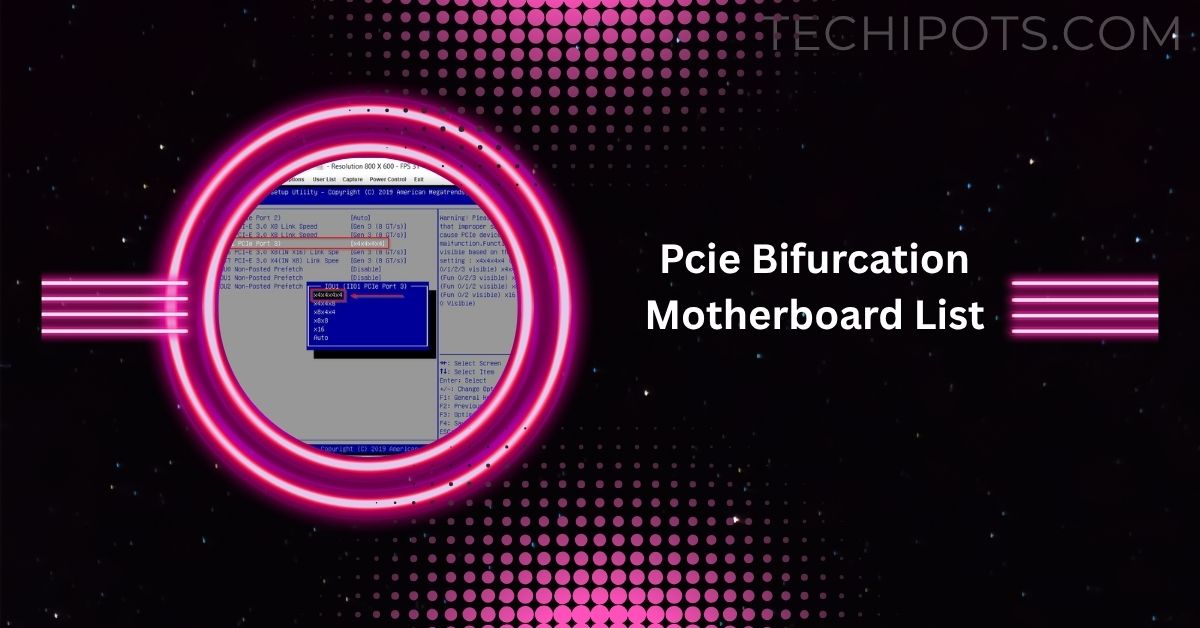PCIe bifurcation is a powerful feature for enthusiasts, gamers, content creators, and professionals who need to maximize their system’s performance by connecting multiple high-speed devices like NVMe SSDs, GPUs, or network cards to a single PCIe slot.
Discover top PCIe bifurcation motherboards like ASUS ROG Z790, MSI MEG X570, and Gigabyte AORUS X570. Check manuals for bifurcation support and BIOS settings to split PCIe lanes for multiple devices.
This article provides a comprehensive overview of PCIe bifurcation, its benefits, considerations, and a curated list of motherboards that support it in 2024, based on the latest available information.
What is PCIe Bifurcation?
PCIe bifurcation refers to the process of dividing a single PCIe slot’s lanes into multiple independent lanes, allowing several devices to share the bandwidth of one slot. For example, a PCIe x16 slot can be split into two x8 slots, four x4 slots, or other configurations like x8/x4/x4, depending on the motherboard and CPU capabilities. This is particularly useful for systems with limited PCIe slots, enabling users to connect multiple NVMe SSDs, GPUs, or other expansion cards without needing additional slots.
Bifurcation is especially valuable in scenarios like:
- High-performance storage setups: Using PCIe-to-M.2 adapters (e.g., ASUS Hyper M.2) to connect multiple NVMe SSDs for fast storage in NAS or workstations.
- Multi-GPU configurations: Supporting multiple GPUs for gaming, AI, machine learning, or rendering.
- Server and workstation builds: Optimizing lane distribution for network cards, RAID controllers, or other specialized hardware.
To use bifurcation, both the motherboard and CPU must support it, and the feature typically needs to be enabled in the BIOS/UEFI settings. High-end chipsets and CPUs, such as Intel Core i9, AMD Ryzen 9, or Threadripper, are more likely to offer sufficient PCIe lanes for bifurcation.
Benefits of PCIe Bifurcation
- Increased Flexibility: Bifurcation allows multiple devices to connect to a single slot, maximizing the use of limited PCIe slots on compact motherboards like mini-ITX or micro-ATX.
- Enhanced Scalability: Users can add more devices without needing to upgrade to a motherboard with more slots, making it cost-effective for future expansions.
- Optimized Performance: By efficiently distributing PCIe lanes, bifurcation ensures each device gets adequate bandwidth, reducing bottlenecks for high-speed components.
- Space Efficiency: Using a single slot for multiple devices results in cleaner builds, especially in small form factor (SFF) systems.
- Support for Advanced Configurations: Enables complex setups like ZFS RAID pools, multi-GPU rendering, or high-density NVMe storage for professional workloads.
Considerations When Choosing a PCIe Bifurcation Motherboard
Before purchasing a motherboard for PCIe bifurcation, consider the following:
- CPU Compatibility: The CPU must support lane splitting. High-end CPUs like Intel Core i9 or AMD Ryzen Threadripper provide more PCIe lanes (e.g., 48 or 64 lanes) for flexible bifurcation configurations.
- BIOS Support: Bifurcation must be configurable in the BIOS. Check the motherboard manual or manufacturer’s website for explicit mention of bifurcation support.
- PCIe Lane Availability: Ensure the motherboard and CPU have enough lanes to support your desired configuration without disabling other slots or features (e.g., M.2 slots sharing lanes with PCIe slots).
- Cooling and Power Requirements: Multiple devices on a single slot may increase heat and power demands, requiring robust cooling and power delivery systems.
- Chipset Support: High-end chipsets like Intel X299, Z790, or AMD X570 and WRX80 are more likely to support bifurcation compared to budget chipsets like B550 or B450.
- Potential Bottlenecks: Improper lane allocation can lead to bandwidth limitations, especially if multiple high-bandwidth devices share a single slot.
How to Enable PCIe Bifurcation
To enable PCIe bifurcation, follow these general steps:
- Verify Compatibility: Check the motherboard manual or manufacturer’s website for bifurcation support. Look for terms like “PCIe lane configuration” or “bifurcation settings”.
- Update BIOS: Ensure the BIOS is updated to the latest version, as some motherboards require firmware updates to enable bifurcation.
- Access BIOS/UEFI: Restart your system and enter the BIOS (usually by pressing Del, F2, or a similar key during boot).
- Configure PCIe Settings: Navigate to the Advanced PCIe Configuration or similar section. Select the desired bifurcation mode (e.g., x8/x8 or x4/x4/x4/x4) for the target PCIe slot.
- Install Devices: Connect the PCIe adapter (e.g., ASUS Hyper M.2 or a bifurcation riser) and ensure proper installation of devices like NVMe SSDs or GPUs.
- Test and Verify: Boot the system and confirm that all devices are recognized in the operating system or BIOS.
Note: Some motherboards may not list bifurcation settings explicitly. In such cases, tools like UEFITool can help inspect BIOS strings for hidden bifurcation support, though this requires technical expertise.
PCIe Bifurcation Motherboard List – Top Choices for 2024
Below is a curated list of motherboards known to support PCIe bifurcation in 2024, based on manufacturer specifications, user feedback, and technical documentation. This list includes options for Intel and AMD platforms, covering various use cases like gaming, workstations, and servers.
1. ASUS ROG Maximus Z790 Extreme
- Chipset: Intel Z790
- Socket: LGA 1700 (Intel 14th, 13th, 12th Gen)
- Form Factor: EATX
- Bifurcation Support: Supports x8/x8 and x4/x4/x4/x4 configurations via BIOS settings.
- Key Features: PCIe 5.0 x16 slots, 5x M.2 slots, 10Gb & 2.5Gb LAN, Thunderbolt 4. Ideal for high-end gaming and workstation builds.
- Notes: Check the PCIe bifurcation table on ASUS’s support site for detailed lane configurations. M.2_1 shares bandwidth with PCIEX16(G5)_2, so plan your setup accordingly.
2. ASUS ROG Strix Z790-I Gaming WiFi
- Chipset: Intel Z790
- Socket: LGA 1700
- Form Factor: Mini-ITX
- Bifurcation Support: Supports x4/x4/x4/x4 for NVMe SSDs using ASUS Hyper M.2 cards. Requires iGPU when using Hyper M.2 cards.
- Key Features: PCIe 5.0 x16, DDR5, WiFi 6E, compact design for SFF builds.
- Notes: Ideal for compact NAS or workstation builds with high-density NVMe storage.
3. ASUS Pro WS WRX80E-SAGE
- Chipset: AMD WRX80
- Socket: sTRX4 (AMD Threadripper)
- Form Factor: EEB
- Bifurcation Support: Robust BIOS support for multiple bifurcation configurations (e.g., x8/x8, x4/x4/x4/x4).
- Key Features: Multiple PCIe 4.0 x16 slots, extensive M.2 support, designed for workstation and server applications.
- Notes: Perfect for professional workloads requiring high PCIe lane counts.
4. Gigabyte X570 Aorus Xtreme
- Chipset: AMD X570
- Socket: AM4 (Ryzen 3000, 5000 series)
- Form Factor: E-ATX
- Bifurcation Support: Supports x8/x8 and x4/x4/x4/x4 configurations via BIOS.
- Key Features: PCIe 4.0, advanced cooling, customizable RGB, robust power delivery.
- Notes: Excellent for gaming and content creation with flexible lane distribution.
5. MSI MEG X570 ACE
- Chipset: AMD X570
- Socket: AM4
- Form Factor: ATX
- Bifurcation Support: Supports x8/x8 and x4/x4/x4/x4 configurations.
- Key Features: PCIe 4.0, multiple M.2 slots, 2.5Gb LAN, strong VRM for overclocking.
- Notes: A reliable choice for AMD-based systems with bifurcation needs.
6. Supermicro X11 Series (e.g., X11SRA-F, X11SRH-CLN4F)
- Chipset: Intel C422
- Socket: LGA 2066
- Form Factor: ATX
- Bifurcation Support: Supports x8/x8 and x4/x4/x4/x4, depending on BIOS version.
- Key Features: Designed for server and workstation use, multiple PCIe 3.0 slots, support for Intel Xeon processors.
- Notes: Requires BIOS updates for full bifurcation functionality. Check Supermicro’s support for specific models.
7. ASRock X399 Taichi
- Chipset: AMD X399
- Socket: sTR4 (Threadripper 1st/2nd Gen)
- Form Factor: ATX
- Bifurcation Support: Supports x8/x8 and x4/x4/x4/x4 configurations.
- Key Features: PCIe 3.0, multiple M.2 slots, robust cooling for high-performance CPUs.
- Notes: Suitable for Threadripper builds but consider NUMA implications for memory bandwidth.
8. ASUS Prime Z690-P
- Chipset: Intel Z690
- Socket: LGA 1700
- Form Factor: ATX
- Bifurcation Support: Supports x8/x8 and x4/x4/x4/x4 via BIOS settings.
- Key Features: PCIe 5.0 x16, DDR5/DDR4 options, 2.5Gb LAN, USB-C support.
- Notes: A budget-friendly option for Intel-based bifurcation setups.
Limitations and Challenges
- Compatibility Issues: Not all motherboards or CPUs support bifurcation, and some configurations may require specific firmware or hardware (e.g., Intel VROC for RAID).
- Complex Configuration: Enabling bifurcation often requires technical knowledge to navigate BIOS settings and avoid lane-sharing conflicts.
- Performance Trade-offs: Splitting lanes may reduce bandwidth for individual devices, potentially causing bottlenecks in high-demand scenarios like gaming with multiple GPUs.
- Limited Support on Budget Boards: Lower-end chipsets (e.g., B550, B450) may not support bifurcation or have limited lane availability.
How to Verify Bifurcation Support
If a motherboard’s manual doesn’t explicitly mention bifurcation, you can:
- Check Manufacturer Resources: Visit the manufacturer’s website or support forums for PCIe lane configuration details.
- Search Online Forums: Communities like Reddit, Linus Tech Tips, or Level1Techs often discuss specific motherboard models and their bifurcation capabilities.
- Use UEFITool: Download the BIOS file from the manufacturer’s website and use UEFITool to search for strings like “PCIEX16 Bifurcation” or “PCIe 4×4” to confirm hidden support.
- Contact Support: Reach out to the manufacturer directly to confirm bifurcation support for your specific model.
FAQs
Do All Motherboards Support PCIe Bifurcation?
Not all motherboards support PCIe bifurcation. It depends on the chipset, CPU, and BIOS. High-end boards like Z790 or X570 usually do.
Which Motherboard Has the Most PCIe Lanes?
ASUS Pro WS WRX80E-SAGE offers the most PCIe lanes, supporting AMD Threadripper with up to 128 lanes for advanced configurations.
What Is PCIe Bifurcation Used For?
PCIe bifurcation splits a PCIe slot’s lanes to connect multiple devices, like SSDs or GPUs, for better performance and flexibility.
Can a PCIe 4.0 Work with a 3.0 Motherboard?
Yes, PCIe 4.0 devices work on 3.0 motherboards but run at slower 3.0 speeds due to backward compatibility limitations.
How Do I Enable PCIe Bifurcation?
Enter BIOS, find PCIe settings, select bifurcation mode (like x8/x8), save, and install devices. Check your motherboard’s manual first.
Can You Split a PCIe x16 Slot?
Yes, a PCIe x16 slot can be split into x8/x8 or x4/x4/x4/x4 if the motherboard and CPU support bifurcation.
Conclusion
PCIe bifurcation is a game-changer for users looking to maximize their system’s potential by connecting multiple devices to a single PCIe slot. Whether you’re building a high-performance gaming rig, a compact NAS with multiple NVMe SSDs, or a workstation for professional workloads, choosing a motherboard with bifurcation support is critical. The curated list above highlights top motherboards from ASUS, Gigabyte, MSI, Supermicro, and ASRock that support PCIe bifurcation in 2024, offering flexibility and performance for various use cases. Always verify compatibility with your CPU, check BIOS settings, and plan your lane allocation to avoid bottlenecks. For the latest updates, consult manufacturer resources or community forums to ensure your build meets your specific needs.